Editor's review
FinalBurner is a freeware alternative to expensive CD and DVD recorders. It allows users to produce professional data, audio, video disks and ISO images. Many types of media are supported, including CD R/RW, DVD+R/RW, DVD-R/RW, DVD DL.
Pros: The Final Burner is an application that could be handy when dealing with lot of multimedia stuff. Whether creating a back up of a valuable movie DVD, or making a personal collection interesting videos or to create audio CD/ MP3 CDs for your car there may not be anything more that anyone needs. This freeware is a good substitute for many expensive such CD/DVD burner suites.
The package can handle CD R/RW, DVD+R/RW, DVD-R/RW, DVD DL very easily. DVD ISO images can be created easily too. Need to burn a Blue-ray disc, that’s not a problem either. All these features come with a simple and elegant user interface with please color scheme. The interface is easy to use and learn. Most features are accessible via a few mouse clicks. Burning process is controlled by a few main parameters without making the user getting involved in the nitty-gritty of the CD/DVD technology to help making quality discs. Depending on project type whether creating data CD, audio disc or an ISO image there’s only a few mouse click that can get the job done. There’s a progress bar one could monitor.
While CD/DVD formats as above can be handled, the content formats that can be supported are as follows. Audio CD formats that are supported are wav, mp3, ogg, mid wma, aac, mp4, m4a, xm, mod, s3m, it, mtm and mo3. Similarly the video formats supported are AVI, DIVX, XVID, MP4, MPG, WMV, ASF, MOV, FLV, etc. Capture from Webcam, TV tuner, DV, etc. A audio CD ripper helps create MP3 CDs directly from a Audio CD.
Cons: For a freeware this is a well featured package, nothing adverse to report.
Overall a 4 star performer.


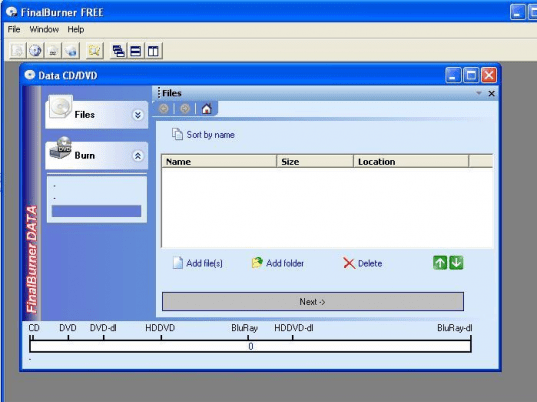

Mp3 to audio cd burnner burns only the first track